- Log in to the auction website
Click on the My Bids link on the auction Home page, as show below: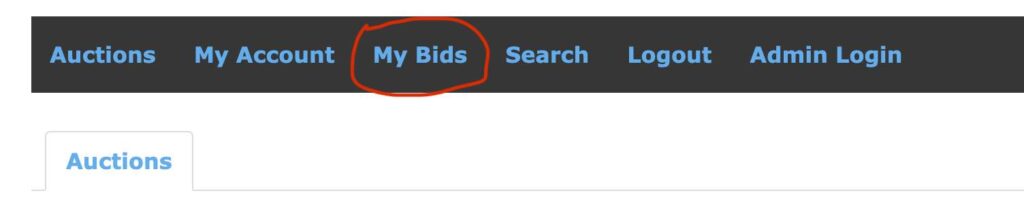
You will then see the following options to select:
- Live Bids (Items that are open and have received bids by your user)
- Live Offers (Items that are open and have received an offer by your user)
- Watching List (Items that you have selected to watch by clicking on the binocular icon found in the top left of each Lot Box)
- Closed Bids (Items that have ended and received bids by your user)
- Closed Offers (Items that have ended and received an offer by your user)
Clicking on any of the above options will display the relevant items on the page. These items can be filtered by selecting the All, Winning, Losing, etc. buttons, as shown below.
- You can select to see items from only one specific auction by clicking on the auction title, which is found below Closed Offers in the My Bids list of options.
- It is also possible to access your Watch List when viewing auction items by clicking on the List icon
 found at the top left of each Lot, as shown below:
found at the top left of each Lot, as shown below:

